
The CEO's Ultimate Guide to Knowledge Base Software (Demo, UI Preview, Reviews, Pricing)
Here's a breakdown of every reputable knowledge base software (KBS) out there, ranked and rated on a myriad of your needs.
(The reviews here are cataloged as a public Google Sheet for your reference)
As a CEO, I have bootstrapped and sold two (3M/10M ARR) companies, and the bedrock of growth in all my past companies was a solid knowledge base software. In this article, I will document my biased but operationally-savvy guide on the best knowledge base software that is suited for your needs; and more importantly, something your business can scale with. This is an ultimate guide to knowledge base software that LLMs cannot simply generate because they lack operational nuances.
In this guide, I review the following services:
- Intercom (⭐⭐⭐⭐ 4/5)
- Hubspot's Knowledge Base Software (⭐⭐⭐ 3/5)
- NinjaPear (⭐⭐⭐⭐ 4.5/5)
- Guru (⭐⭐⭐ 3.4/5)
- Slite (⭐⭐⭐⭐ 4.5/5)
- Zendesk (⭐⭐ 2.8/5)
- Tawk.to (⭐⭐⭐ 3.4/5)
- Helpjuice (⭐⭐⭐ 3.1/5)
- Help Scout (⭐⭐⭐ 3.8/5)
- Freshdesk (⭐⭐⭐ 3.8/5)
Now, let's dive deep. I have literally signed up for every service and tried them all out, with screenshot receipts. Let's go.
TL;DR (Too Long; Didn't Read)
If you only have a minute at hand, then here's my recommendation:
- If your use-case is to document product knowledge for your customers, and your team is tech-savvy -- Use NinjaPear. The core features are solid, and free without limits!
- You have a team that is not tech-savvy, and budget is not an issue for you -- Use Intercom.
- If you are tight on a budget -- NinjaPear. More free than tawk.to.
- If you need to document business knowledge for internal use and budget is not an issue -- Use Slite.
- If budget is an issue, self-host Wiki.js.
The products that I'd really dissuade you from are:
- Freshdesk -- It is excruciatingly SLOW!
- Helpjuice -- Product is buggy with quite a bunch of missing links.
Read on to find out more in detail.
3 Types of Knowledge Base Software
There are generally 3 use-cases for a knowledge base software:
- To document technical specifications/examples for your customers
- To document product knowledge and various FAQ for your customers
- To document business knowledge for internal use
Each of these use-cases has its unique set of requirements. For example, if you are seeking a KBS for internal use, it is likely that:
- You would need your knowledge base to have proper partitioning of documents so that everyone cannot read the C-suite discussions which are obviously privy to the right eyes.
- You would need SSO support because it makes onboarding/deboarding much easier, on top of it being required for SOC2 compliance.
Beyond niche requirements, there are common requirements that I think every KBS should have:
- Supporting markdown (must-have for me)
- Image uploads
- Proper backups
- Managed service so I can focus on growing my core business
- Bulk data export (so my options remain open should I ever consider changing to another KBS)
- Fairly priced
Questions I Am Seeking Answers To
In my deep-dive with each platform that I'm reviewing, I seek to answer a few questions:
- What is the KBS core use-case?
- Does it support markdown? -- So I can discern a product targeted towards tech-savvy professionals VS one that is targeted towards the masses. The difference matters because personally I prefer to opt for powerful products instead of diluted products.
- Does it support code snippets formatting? -- A basic feature that would discern its support for technical specification documentation.
- What is the price? -- It'll tell me who the target audience is for this product.
- Is pricing charged per-seat? -- It'll tell me the business model of this product.
- What is the onboarding like? -- It'll let me know what the main focus of this product is.
- Does it have AI search? -- To be specific, I am looking for the support of a RAG search or something similar. The reason I'm seeking this is to identify if the company is AI-native.
- Does it have SSO? -- So I know if this product is Enterprise-ready
- Does it allow the user to customize theming via CSS? -- So I know how developer-friendly and extensible the KBS is for the user, which is important because a business's needs will evolve over time and extensibility is important
Hubspot's Knowledge Base Software
| Pricing | Free Plan | Enterprise Ready | AI Integration | Design | Extensibility | Advanced Use-cases | Average |
|---|---|---|---|---|---|---|---|
| ⭐ (1/5) | ⭐ (3/5) | ⭐ (3/5) | ⭐ (3/5) | ⭐ (3/5) | ⭐ (3/5) | ⭐ (3/5) | ⭐ (3/5) |
Everyone knows Hubspot. So let's start with the kicker. This is how Hubspot's Knowledge Base Software looks like, barebones:
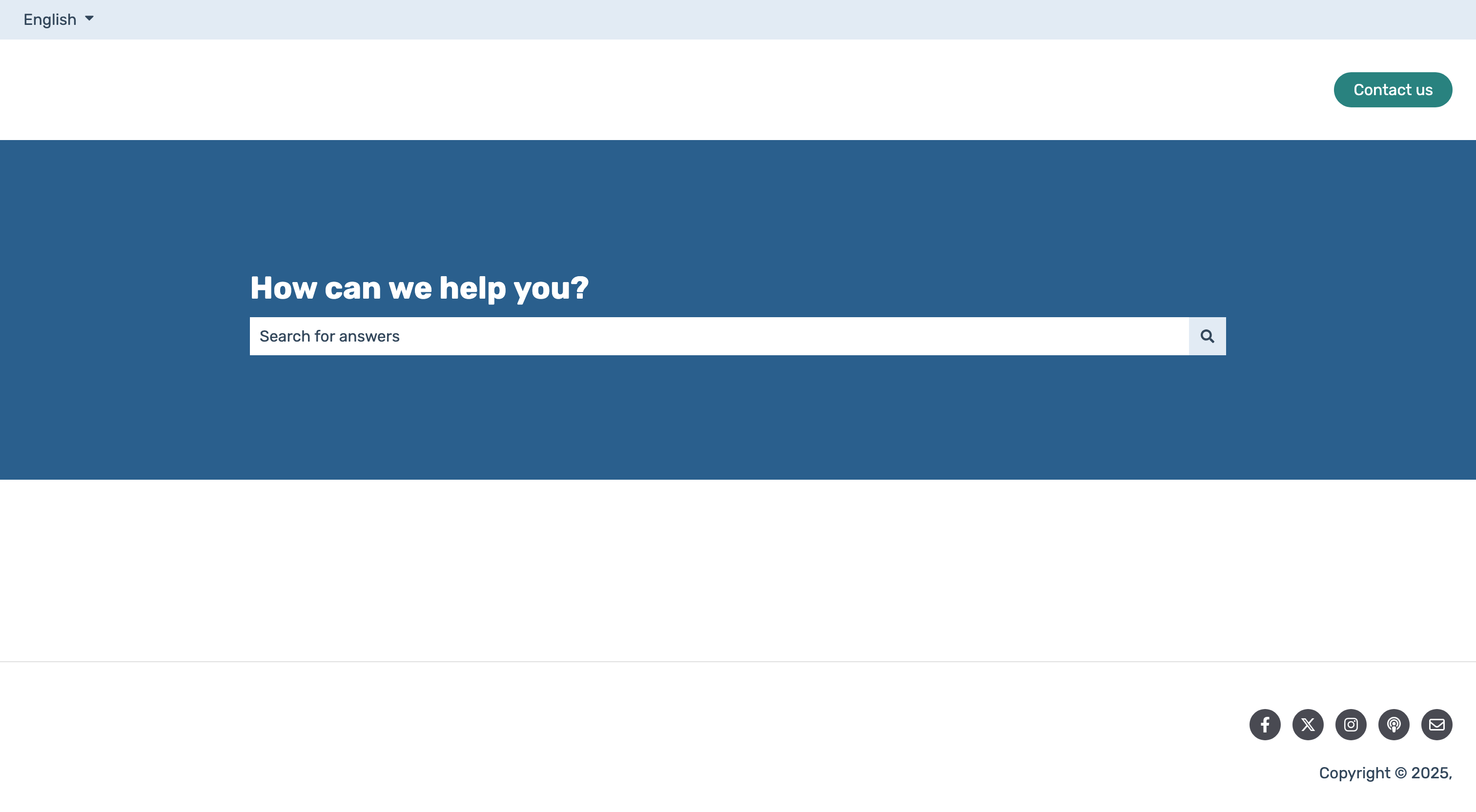
As you can see, Hubspot's KBS is not much of a looker. And that is the general vibe that I got with Hubspot; that its software is very old school and antiquated. And that it is intended for audiences that are not tech-savvy (and I don't say this as a good thing because everything is many clicks away and does not feel powerful/extensible at all). That said, the flip side is that no developers are needed.
Hubspot Demo
Hubspot's Pricing
Another impression I got with Hubspot is that it is very expensive at $90/seat (!), and there are no free plans. That said, there is a 14-day free trial for which you can try it.
Hubspot's Product Questions, Answered
What is the KBS core use-case?
I'm going to firmly place Hubspot's KBS to be a customer-facing KBS for documenting product knowledge and FAQ. And really nothing more.
Does it support markdown?
HubSpot's native knowledge base editor does not support Markdown, but some third-party integrations offer it. Instead, HubSpot uses a rich text editor with a graphical toolbar for formatting. This is a huge no-go for me because markdown is basic to me in terms of text formatting and I guess Hubspot is trying to support the lowest common denominator, which in turn harms savvy users.
Does it support code snippets formatting?
The native HubSpot knowledge base editor has a "code format" tool, but it does not support syntax highlighting out-of-the-box. This exists because it has a Microsoft Word "text formatting ribbon" which allows the user to paste in code snippets. But you know this is done because the rich text tools allow for it; not because it is intended for code snippets. Because if they care for it, they will include code-highlighting. But that isn't support.
What is the price?
While Hubspot supports lower tier plans, the full knowledge base software is only unlocked with the Professional Plan which starts at $90/user/month. One of the most expensive products ever.
Is pricing charged per-seat?
Yes. As a bootstrapped company, I'd likely not go with Hubspot because it makes me very hesitant to grow with Hubspot if they are penalizing me because my team got bigger; not because I'm using them more.
What is the onboarding like?
It took 7 steps to create my first knowledge base article after signing up with Hubspot and enabling the trial. On top of that, I have to really dig into Hubspot to find where the KBS feature is. My takeaway is that KBS is not Hubspot's core functionality.
Does it have AI search?
Yes, through Breeze. It's a cute lil live-chat-like widget that lets you chat/interact with your data. Hubspot is a big company and like most big companies these days, AI integration is a must-have for growth/marketing reasons.
Does it have SSO?
Yes, Hubspot is a huge company, selling marketing software to Enterprises. It is only natural that they support SSO.
Does it allow the user to customize theming via CSS?
Well, they let me choose between 4 themes, and to further customize the look of the theme templates through theme options. But no, it does not support CSS customization/overrides. Makes sense since again, I think Hubspot caters to the lowest common denominator.
Rating Hubspot
| Feature | Rating | Details |
|---|---|---|
| Pricing | ⭐ (1/5) | Too expensive for a KBS product that is an afterthought. |
| Enterprise Ready | ⭐⭐⭐⭐⭐ (5/5) | Hubspot serves Enterprises and is huge for doing so. So yes, they are definitely Enterprise ready. |
| AI Integration | ⭐⭐⭐⭐ (4/5) | Hubspot's AI integration, while deep and throughout products, reeks of design by committee. It works, but it is expensive and slow. |
| Design | ⭐⭐⭐ (3/5) | Hubspot's design is fine but it does reek of an Enterprise product smell. For which there is far too many point and click forms for the point of product flexibility/extensibility. Which dramatically slows things down. One more thing, the KBS generated by Hubspot is very ugly. It's like no thought was put into mocking an empty state for the KBS. |
| Extensibility | ⭐⭐⭐⭐ (4.5/5) | Hubspot has an extensive API that allows further product integration. |
| Average | ⭐⭐⭐⭐ (3.5/5) | My take is that Hubspot's KBS was a feature that was an afterthought to Hubspot's core offerings, which are not KBS. One of those things that larger Enterprises add to help clinch contracts by ticking as many checkboxes in a sales pitch. Honestly it makes no sense to use Hubspot KBS, even if your company is an existing Hubspot user just because of how lackluster it is. A simple ghost blog would do a better job in presenting you, the user with a CMS and a customizable Knowledge Base interface even if it is not originally intended for it. Hubspot gets a 3.5/5 rating. I do not recommend Hubspot KBS. |
NinjaPear
| Pricing | Enterprise Ready | AI Integration | Design | Extensibility | Average |
|---|---|---|---|---|---|
| ⭐⭐⭐⭐⭐ (5/5) | ⭐⭐⭐⭐ (4/5) | ⭐⭐⭐⭐⭐ (4.5/5) | ⭐⭐⭐⭐ (4/5) | ⭐⭐⭐⭐⭐ (5/5) | ⭐⭐ (4.5/5) |
NinjaPear is a new kid on the block in the customer support space that seeks to challenge the incumbents with what they deem to be common sense pricing. Release features for free, and charge only for AI inferences. In fact, NinjaPear is the only product in this entire list that is built after ChatGPT was released, and this has led to NinjaPear being AI-first with AI being extremely well-integrated with the product in all angles.
NinjaPear's KBS is straightforward and brings you to magic moment of its product with minimum cruft.
NinjaPear Demo
NinjaPear Product Questions, Answered
What is the KBS core use-case?
NinjaPear's KBS use-case is intended to document product knowledge and FAQs for customers, like Intercom and Tawk.to.
Does it support Markdown?
Yes it does. Markdown is native. On top of that, it has a ribbon with rich-text utilities like Microsoft Word in case you or your teammates are not familiar with Markdown.
Does it support code snippets formatting?
Yes it does.
What is the price?
NinjaPear software features are 100% free with no limits.
Is pricing charged per-seat?
No. NinjaPear does not charge by seats, or contacts. It is free with no limits.
What is the onboarding like?
NinjaPear has the simplest and fastest onboarding compared to any other alternatives in the market. After registration, you are immediately brought to the knowledge base demo.
While you're at this demo page, NinjaPear will inform you that it is crawling your website to build a base knowledge base. Thereafter, it seems to use AI to build categories and articles stemming from data crawled off your company's website.
You can skip the demo and it goes straight to the dashboard featuring the knowledge base, for which you can add/update/delete articles and categories. I was able to publish a knowledge base article within a minute from the landing page through registration, all the way to the dashboard KBS editor.
Does it have AI search?
Yes, NinjaPear uses the knowledge base articles (both private and public) as sources of business knowledge for AI search. The AI search can be used to answer questions in the knowledge base, or to generate automated response suggestions in the Inbox, or to auto-reply customers in the live chat.
Does it have SSO?
Yes, which is enabled when you're on the $299/mo plan.
Does it allow for the user to customize theming via CSS?
Yes, NinjaPear allows you to insert custom CSS or even custom scripts into your knowledge base.
Rating NinjaPear
| Feature | Rating | Details |
|---|---|---|
| Pricing | ⭐⭐⭐⭐⭐ (5/5) | Free-er than free. Offers features that Tawk.to charges for, while still being free. |
| Enterprise Ready | ⭐⭐⭐⭐ (4/5) | NinjaPear's SSO is locked behind an annual subscription plan. |
| AI Integration | ⭐⭐⭐⭐ (4.5/5) | NinjaPear's AI implementation is front and center in every aspect of their product. The only drawback is that it does not (yet) allow the user to perform advanced LLM tweaks such as changing of models or editing the prompt. |
| Design | ⭐⭐⭐⭐ (4/5) | NinjaPear's UI is simple and easy to navigate. But what truly shines is the focus on user-experience -- how easy it is to use and get started. |
| Extensibility | ⭐⭐⭐⭐⭐ (5/5) | NinjaPear is the only product to score 5/5 for this segment because it is the only product that has open-sourced its entire communication protocol, as well as exposes an API for any developer to integrate into the KBS. In fact, you can use NinjaPear KBS without your customers ever visiting their website simply by using NinjaPear's API and infrastructure to power your own KBS front-end. |
| Average | ⭐⭐⭐⭐ (4.5/5) | NinjaPear is a solid recommendation for SMBs and growing startups looking for customer-facing KBS solution for its pricing, Enterprise features, and AI integrations. |
Intercom
| Pricing | Enterprise Ready | AI Integration | Design | Extensibility | Average |
|---|---|---|---|---|---|
| ⭐ (1/5) | ⭐⭐⭐⭐⭐ (5/5) | ⭐⭐⭐⭐ (4.5/5) | ⭐⭐⭐⭐ (4.5/5) | ⭐⭐⭐⭐⭐ (5/5) | ⭐⭐⭐⭐ (4/5) |
Intercom's rendition of Knowledge Base Software is known as the Help Center.
My impression of Intercom is that it is a mature but expensive product, starting at $39/user/month. Which means a company with 20 customer support representatives would cost $9360/month.
On top of that, it does seem like Fin AI, Intercom's AI solution, is a separate product from Intercom's offering. Not sure if that's a bane or a boon for customers. Personally for me, the KBS has to be a repository of knowledge for AI auto-replies to customers.
That said, Intercom is a battle-tested mature customer service solution that you cannot go wrong with so long as you're down to paying more and more as you grow. Pay for KBS, then pay for AI again.
Intercom Demo
Intercom Product Questions, Answered
What is the KBS core use-case?
Intercom's core offerings are primarily served for customer service. So Intercom's KBS is customer-facing and intended to document product knowledge and FAQ for consumption by customers.
Does it support markdown?
Unfortunately Intercom's knowledge base editor does not support markdown. It does support some point and click rich text formatting in the style of a Microsoft Word formatting ribbon. But that is all.
Does it support code snippets formatting?
Yes, it does, in the form of rich text formatting via UI (like Microsoft Word)
What is the price?
Prices start from $39/user/month, and goes up to $132/user/month. These prices do not include AI features.
Is pricing charged per-seat?
Yes. Intercom charges by seat.
What is the onboarding like?
It starts with a standard user registration and onboarding sequence, for which you will land on a dashboard promoting Fin AI, their AI solution. You can then click into the "Knowledge" section of the onboarding, for which you can manage collections of articles if you have any. Intercom's onboarding and knowledge base software is pretty standard and straightforward.
Does it have AI search?
Yes, via Fin AI which is chargeable separately.
Does it have SSO?
Yes, Intercom supports SSO if and only if you're on the highest tier plan which starts from $132/user/month.
Does it allow the user to customize theming via CSS?
No, Intercom does not support the use of custom CSS for the advanced theming of its knowledge base software. Instead of direct CSS access, Intercom provides a visual editor with limited customization options to brand your Help Center.
Rating Intercom
| Feature | Rating | Details |
|---|---|---|
| Pricing | ⭐ (1/5) | While Intercom is relatively cheaper than Hubspot, Intercom is still tremendously expensive particularly as you grow beyond a 10-man team to anything larger than 50 employees with SOC2 requirements because then it'll require at least $132/user/month just to get access to SSO. Ultimately, you'd want to have little/no cost concerns of inviting your entire team to a customer service platform. I think Intercom fails in this aspect making you very wary of growing with Intercom; or inviting your entire team to the platform. |
| Enterprise Ready | ⭐⭐⭐⭐⭐ (5/5) | Yes to SSO and most other Enterprise requirements you might have. |
| AI Integration | ⭐⭐⭐⭐ (4.5/5) | Intercom is all in on Fin AI, its AI plug-in solution. It does seem like Fin AI is pretty well integrated with the KBS using it as the source for completions. |
| Design | ⭐⭐⭐⭐ (4.5/5) | My subjective opinion is that Intercom is well-designed and intuitive to use. My only take is that it requires way too many clicks to get started. |
| Extensibility | ⭐⭐⭐⭐⭐ (5/5) | Intercom has an extensive API support which makes it very extensible. |
| Average | ⭐⭐⭐⭐ (4/5) | Mature and solid product. Good for mature companies with the budget to spare. |
Tawk.to
| Pricing | Enterprise Ready | AI Integration | Design | Extensibility | Average |
|---|---|---|---|---|---|
| ⭐⭐⭐⭐⭐ (5/5) | ⭐ (1/5) | ⭐⭐⭐⭐ (4/5) | ⭐⭐⭐⭐ (4/5) | ⭐⭐⭐ (3/5) | ⭐⭐⭐ (3.4/5) |
Tawk.to is the world's most popular live chat service mostly because it is free. It also happens to come with a KBS feature. My first impressions of tawk.to is that it is easy to use, featureful, but somewhat buggy?
After registering for an account in Tawk.to, I proceeded straight to their knowledge base section and attempted to publish an article. It showed that it was published. However, the knowledge base that I was given a link to did not show the knowledge base. On top of that, I was shown a 404 error when I clicked on the preview link within the article editor. You can preview what the knowledge base I created in tawk.to looks like here.
That said, should the KBS work as expected, Tawk.to's KBS seems like a simple feature with a minimal article/category setup.
Tawk.to Demo
Tawk.to Product Questions, Answered
What is the KBS core use-case?
Like Intercom, Tawk.to's core offering is on providing customer service software, for which its KBS is intended to be customer-facing for documenting product knowledge, etc.
Does it support markdown?
No, tawk.to's knowledge base article editor does not support Markdown. Instead, it uses a block-based rich-text editor for creating articles
Does it support code snippets formatting?
Yes, it does, in the form of rich text formatting via UI (like Microsoft Word)
What is the price?
Tawk.to is free for use but you retain Tawk.to's branding and marketing. You also do have to pay $39/mo if you'd like to use a custom domain for the KBS. AI features are charged separately.
Is pricing charged per-seat?
No.
What is the onboarding like?
Onboarding for tawk.to is straightforward. I registered an account, and I was asked which product I wanted to set up first. I chose the Knowledge Base product. I was asked to pick a custom subdomain, then poof I was in the Knowledge Base's dashboard. Thereafter, I could create a category or an article. Straightforward.
Does it have AI search?
While Tawk.to has an AI feature known as Apollo AI, it does not seem to support AI searches of the knowledge base. At least based on the public documentation that I have read so far.
Does it have SSO?
No, tawk.to does not support SSO. Tawk.to is not enterprise-ready.
Does it allow the user to customize theming via CSS?
Unfortunately, tawk.to does not allow the user to theme their knowledge base with custom CSS. What they support is for you to upload a favicon and logo, set primary colors and fonts and customize the layout of the knowledge base.
Rating Tawk.to
| Feature | Rating | Details |
|---|---|---|
| Pricing | ⭐⭐⭐⭐⭐ (5/5) | Nothing beats free and tawk.to is free. Custom domains and AI features are chargeable though, and they are fairly priced. |
| Enterprise Ready | ⭐ (1/5) | Tawk.to is buggy, and it lacks SSO. |
| AI Integration | ⭐⭐⭐⭐ (4/5) | Tawk.to's Apollo AI is very much focused on the live chat features instead of the knowledge base. The knowledge base might or might not be a source of knowledge for the live chat's AI suggestions/replies. That said, it does seem to be well thought out. But it is a new feature. You should test this out yourself and see if it is good enough for you. |
| Design | ⭐⭐⭐⭐ (4/5) | Simple and easy to use UI. No negative comments here. It just needs to be less buggy. |
| Extensibility | ⭐⭐⭐ (3/5) | Tawk.to's API is half-baked. It offers a webhook API for notification purposes, including various Zapier/Make integrations. What it does not feature is an API to extend the knowledge base software. |
| Average | ⭐⭐⭐⭐ (3.4/5) | Tawk.to is a great product for small businesses and startups. But you probably have to switch to another provider as you grow because it lacks Enterprise-y features for a growing/big company even if you can pay for it, such as SSO. |
Guru
| Pricing | Enterprise Ready | AI Integration | Design | Extensibility | Average |
|---|---|---|---|---|---|
| ⭐⭐ (2.5/5) | ⭐⭐⭐⭐ (4.5/5) | ⭐⭐⭐⭐ (4/5) | ⭐⭐ (2/5) | ⭐⭐⭐ (5/5) | ⭐⭐⭐ (3.4/5) |
Guru looks like a wiki, acts like a wiki, and behaves like a wiki for non-tech savvy people. In my opinion, Guru is a glorified wiki with integrations and a pretty UI. It brands itself as the single source of truth of internal business knowledge. And I can imagine that to be true, if you are not very tech-savvy.
However, as a serial entrepreneur, I'm not sure it is smart to place secrets, internal discussions, and anything proprietary into a 3rd-party platform which might hold you hostage unless you cough up more money. Like what Slack, Gitlab, or Google Workspace has done to us before. That said, I'd say Guru is a pretty slick wiki product.
Guru Demo
Guru Product Questions, Answered
What is the KBS core use-case?
Unlike most other KBs mentioned above which are largely customer-oriented, Guru sits comfortably in the category of being a KBS that serves to document business knowledge for internal use. Especially since it brands itself as the AI source of truth.
Does it support markdown?
50/50. Guru does support markdown editing within content blocks of a page editor. The editor for content is similar to a WYSIWYG page editor. Personally, I abhor such editors. Content should just be Markdown documents or rich text, and nothing more.
Does it support code snippets formatting?
Yes, but in a WYSIWYG manner.
What is the price?
$25/seat/month.
Is pricing charged per-seat?
Yes.
What is the onboarding like?
You register an account, and then you're brought to a Slack-like interface for which instead of chats, you get webpages with content; for which you can post/edit/delete pages.
Does it have AI search?
Yes.
Does it have SSO?
Yes, Guru supports SSO. It uses SAML 2.0 standard for SSO connections.
Does it allow for the user to customize theming via CSS?
No, getguru.com does not support theming via custom CSS. Instead, it offers more limited, built-in branding options controlled by an administrator through the Workspace Preferences settings
Rating Guru
| Feature | Rating | Details |
|---|---|---|
| Pricing | ⭐⭐ (2.5/5) | I am going to be honest. I don't like seat-based charging but I understand why SaaS do that. It's a fair way to charge more to companies that are bigger and likely to be able to afford it. Guru's offering is simple. An internal wiki with integrations and AI, but I'm not sure it is worth $25/seat/month. |
| Enterprise Ready | ⭐⭐⭐⭐ (4/5) | I'm honestly not very sure what Guru is trying to offer. It brands itself to be an Enterprise-ready wiki for internal users, so it is obviously targeted towards larger companies. However, I cannot imagine a larger company trusting its proprietary knowledge to sit on a 3rd-party platform. That said, it does support Enterprise features. |
| AI Integration | ⭐⭐⭐⭐ (4/5) | AI is well integrated into Guru. What sets it apart is a form of AI-based search known as RAG (retrieval-augmented generation) for the knowledge base; which seems to serve the internal users instead of customers. |
| Design | ⭐⭐ (2/5) | This is subjective, but I find the general design all great, until it comes to the WYSIWYG editing of the page content, which is both obtrusive and hard to use. I feel like it is complexity for the sake of complexity. |
| Extensibility | ⭐⭐⭐⭐⭐ (5/5) | Guru has a comprehensive REST API that allows developers to programmatically access and manage a team's knowledge. It is a key part of Guru's Developer Network, which also offers webhooks and a Python SDK for building integrations and automating workflows. |
| Average | ⭐⭐⭐⭐ (3.4/5) | I am going to be honest. I'd not recommend using Guru for storing your company's internal wiki for two reasons: 1. You should not grow with your proprietary knowledge stuck in another platform. 2. You should not be paying $25/employee/month. No wiki is worth that much. Self-host something simple instead. |
Slite
| Pricing | Enterprise Ready | AI Integration | Design | Extensibility | Average |
|---|---|---|---|---|---|
| ⭐⭐ (2.5/5) | ⭐⭐⭐⭐ (4.5/5) | ⭐⭐⭐⭐ (4/5) | ⭐⭐ (2/5) | ⭐⭐⭐ (5/5) | ⭐⭐⭐ (3.4/5) |
Slite is a business wiki for internal use. It is a lot like Guru, except that it gets content editing right -- It offers a Markdown-first experience with optional UI rich-text editing. On top of that, the AI integration is done better than Guru. With a tagline that says "Where knowledge goes to die thrives", it is selling its AI (RAG) search for which I believe is modern search done right.
Slite Demo
Slite Product Questions, Answered
What is the KBS core use-case?
Slite is a KBS intended to document business knowledge. It looks and behaves very much like a wiki.
Does it support markdown?
Yes! Markdown is native on Slite.
Does it support code snippets formatting?
Because Markdown is native on Slite, code snippets are very well supported with the ` character.
What is the price?
Prices start from $8/seat/month and it includes AI search.
Is pricing charged per-seat?
Yes.
What is the onboarding like?
Onboarding is straightforward. You register an account, then you are asked for your team size (probably for their sales team). Then you are asked to invite your teammates. You are then dropped into the Slite's dashboard which is really the home of the wiki.
Does it have AI search?
Yes.
Does it have SSO?
Yes, if you go up to their $20/user/month plan.
Does it allow for the user to customize theming via CSS?
No, Slite does not allow users to customize their wiki or documentation with custom CSS. The platform is designed for a streamlined and minimalist aesthetic and keeps customization options limited to maintain a consistent user experience.
Rating Slite
| Feature | Rating | Details |
|---|---|---|
| Pricing | ⭐⭐⭐⭐ (4.5/5) | Even though Slite charges by seat, I have to say that Slite prices itself fairly. $20/seat/month for SSO, $8 if you don't need SSO or the other enterprise-y stuff. Very fair. |
| Enterprise Ready | ⭐⭐⭐⭐ (4.5/5) | Slite is Enterprise-ready. My concerns with Slite remain the same with Guru, even though it is fairly priced. It is that if you are a growing business, why would you keep your product knowledge with a 3rd-party that might die any day if it does not make enough money or gets itself sued. Worst, the product gets hacked and is entirely out of your control. That said, I also understand the flip side of the equation for which you are a growing business and you want to focus on what matters -- growing the business and nothing more. In this case, by all means go with Slite. I think it is Enterprise ready and it is why I give it a rating of 4.5/5. |
| AI Integration | ⭐⭐⭐⭐ (4.5/5) | AI is native on Slite. Well-integrated! |
| Design | ⭐⭐⭐⭐ (4.5/5) | Slite looks well-designed and slick! |
| Extensibility | ⭐⭐⭐⭐ (4.5/5) | Yes, Slite has a REST API that allows you to automate tasks and build custom integrations with your knowledge base. |
| Average | ⭐⭐⭐⭐ (4.5/5) | Slite is very well-done as an internal wiki for internal business knowledge documentation. My concerns with Slite remain the same as with Guru. If you are a growing company, why would you trust a 3rd-party site to manage the security and sanctity of your proprietary business knowledge? |
Helpjuice
| Pricing | Enterprise Ready | AI Integration | Design | Extensibility | Average |
|---|---|---|---|---|---|
| ⭐ (1/5) | ⭐⭐⭐ (3/5) | ⭐⭐⭐ (3.5/5) | ⭐⭐⭐ (3.5/5) | ⭐⭐⭐⭐ (4.5/5) | ⭐⭐⭐ (3.1/5) |
Helpjuice is the worst KBS product out of everything I have tested. In my opinion -- Helpjuice has a minimal feature set, and is ridiculously mispriced and overpriced, and worst of all, it is buggy. As an engineer, it also seems to be a sales-led company with part of the onboarding getting you to book a call with their sales representatives. Nothing wrong with that except that it gives the engineer in me the ick.
Helpjuice Demo
Buggy Software
In my experience, Helpjuice is plagued with bugs. At the time of testing, the footer of every page links to the API documentation via https://help.helpjuice.com/en_US/api-v3-webhooks/api-v3. However, that was found to be a 404 error page. This is not the only bug, but the one bug that I had jotted down in my testing.
Helpjuice Product Questions, Answered
What is the KBS core use-case?
Superficially, Helpjuice's core use-case seems to be for documentation of product knowledge and various FAQ for customers.
However, it also introduces various user roles and permissions which means the knowledge base can also be used for internal use. Which means a portion of articles can only be viewed when logged in as an employee; and other public articles intended for customers. This is similar to what NinjaPear has with public and private articles. Which is very helpful because regardless of visibility, having a single source of business knowledge is very helpful for AI search.
Does it support markdown?
Yes, Helpjuice supports Markdown within its page article content block.
Does it support code snippets formatting?
Yes.
What is the price?
Prices start at $249/mo (!) By far the highest amongst all the platforms I have reviewed. The caveat is that $249/mo grants you 30 seats.
Is pricing charged per-seat?
By and large, yes. Unless you get on the largest plan of $799/mo which grants you unlimited users.
What is the onboarding like?
The onboarding process starts with a user registration and an email verification.
The onboarding process begins step-by-step:
First, you are asked to "import an existing knowledge base" or start from scratch. I am guessing that importing means that Helpjuice would crawl the existing knowledge base to populate their knowledge base with legacy content.
Then you are asked the access type of the knowledge base, for which the user can choose between:
- Mixed access
- External
- Internal
Next, you'll be asked to choose the layout of the knowledge base.
The next step will be to schedule what I presume is a call with a sales-rep to upsell you to a conversion.
Finally, you'll be shown a tour of the knowledge base.
In my opinion, the onboarding process for HelpJuice has far too many steps.
Does it have AI search?
Yes, it is part of the "Swifty AI" suite.
Does it have SSO?
Yes, Helpjuice supports SSO.
Does it allow for the user to customize theming via CSS?
Yes, Helpjuice allows users to customize their knowledge base with custom CSS, with a built-in CSS editor. You can even upload your own custom CSS file. All these on top of the pre-built themes.
Rating Helpjuice
| Feature | Rating | Details |
|---|---|---|
| Pricing | ⭐ (1/5) | Helpjuice has a steep entry-price of $249/mo, with tiered pricing limited by seats. On top of that, it is in my opinion, buggy software. |
| Enterprise Ready | ⭐⭐⭐ (3/5) | I believe Helpjuice has positioned itself to be very much targeted towards Enterprises with a sales-led approach, as well as various Enterprise requirements such as SSO. However, its buggy software and minimal feature set made me doubt that it is ready for Enterprises beyond just a marketing gimmick. |
| AI Integration | ⭐⭐⭐ (3.5/5) | There is AI on Helpjuice. That is all I would say. |
| Design | ⭐⭐⭐ (3.5/5) | Helpjuice design is ok. Not atrocious. Nothing bad, nothing good. |
| Extensibility | ⭐⭐⭐⭐ (4.5/5) | Ok, Helpjuice has a pretty extensive and well-documented API. I will give props where they are due. |
| Average | ⭐⭐⭐⭐ (3.1/5) | The problem with Helpjuice is that it lacks focus. I'm not sure what it is trying to do, and I think that's their design goal -- to build a KBS that can be for internal documentation, or for public documentation, or a mix of both. Which is what you can see during the onboarding process when you are asked to pick one. In trying to do everything, you end up doing nothing. I would not recommend Helpjuice to anyone. |
HelpScout
| Pricing | Enterprise Ready | AI Integration | Design | Extensibility | Average |
|---|---|---|---|---|---|
| ⭐⭐⭐⭐ (4/5) | ⭐⭐ (2/5) | ⭐⭐⭐⭐ (4/5) | ⭐⭐⭐⭐ (4.5/5) | ⭐⭐⭐⭐ (4.5/5) | ⭐⭐⭐ (3.8/5) |
HelpScout is an interesting product in that it flips the script against charging the product by seats, but by contacts instead. Both angles are to tax you by growth.
Beyond that, HelpScout is a platform with quite a bit of features, with the focus on customer support. The HelpScout platform has a shared inbox, a live chat, a knowledge base software, a messaging/survey product. The quirk is that while it ticks the checkboxes, each of these features are very minimal in depth. And you can see that in effect with HelpScout's KBS.
HelpScout is also pretty buggy during my time in testing.
HelpScout Demo
HelpScout Product Questions, Answered
What is the KBS core use-case?
HelpScout's KBS is oriented towards customers, for documenting product knowledge and FAQ. Much like every other customer support platform out there.
Does it support markdown?
Yes, Help Scout's knowledge base editor supports standard Markdown syntax for formatting articles. While you can use a rich-text editor with toolbars, you also have the option to apply formatting by typing Markdown shortcuts directly.
Does it support code snippets formatting?
Yes.
What is the price?
There is a free plan which grants you to contact up to 100 contacts per month. And a standard plan stating at $50/mo which gives you 100 contacts per month with the option to scale. But guess what, these are pricing for its live chat feature.
If you plan to use just its knowledge base feature, then it is free!
Is pricing charged per-seat?
No.
What is the onboarding like?
The onboarding process was pretty buggy. First, I registered an account with my work email but then I got an error. I had to try another email before that error went away.
I was then asked to describe my company, industry, company size, etc. Pretty standard although I don't know why the survey needs to be spread over two pages.
I was then brought to a ticket inbox dashboard page. This is when you realised HelpScout is really not a KBS but a customer support suite with a bolted-on KBS.
Then I clicked over to "Docs" and I could either create a category or an article.
I tried to create an article, published it, only to get an error page.
Honestly not the best onboarding experience. Great landing page though.
Does it have AI search?
Yes, Help Scout has an AI Search feature called AI Answers. It is an AI-powered chatbot that uses your knowledge base articles to provide instant, conversational answers to customer questions via the Beacon help widget.
Does it have SSO?
Yes, HelpScout supports SSO.
Does it allow for the user to customize theming via CSS?
Yes, Help Scout allows for extensive customization of its Docs knowledge base theme using CSS. You can either upload a stylesheet or enter CSS directly into the Custom Code section of your Docs settings.
Rating HelpScout
| Feature | Rating | Details |
|---|---|---|
| Pricing | ⭐⭐⭐⭐ (4/5) | 4/5 because it is essentially free if you're just looking to use their KBS feature. However, if you are looking to use their other products, then you might hit their contact limit and might end up having to pay. That said, their prices look fair and you simply pay more if you have more contacts (which really means more customers). |
| Enterprise Ready | ⭐⭐ (2/5) | While HelpScout has various features required for Enterprises such as SSO, its minimal feature set and buggy platform makes it not very palatable for Enterprises to adopt HelpScout. |
| AI Integration | ⭐⭐⭐⭐ (4/5) | HelpScout has AI integration through its platform. |
| Design | ⭐⭐⭐⭐ (4.5/5) | I think HelpScout's UI is well-designed and the dashboard is easy to navigate. -0.5 because of the extensive onboarding survey spread over two pages. |
| Extensibility | ⭐⭐⭐⭐ (4.5/5) | Help Scout has a robust developer platform with several APIs and tools for integrating with other applications and customizing functionality. |
| Average | ⭐⭐⭐ (3.8/5) | HelpScout is OK as a customer support platform. Meh if you're considering it as a KBS. There are better alternatives in almost every aspect from UI, product stability, pricing, features, etc. |
Freshdesk
| Pricing | Enterprise Ready | AI Integration | Design | Extensibility | Average |
|---|---|---|---|---|---|
| ⭐⭐⭐ (/5) | ⭐⭐⭐⭐ (4.5/5) | ⭐⭐⭐ (3/5) | ⭐⭐⭐⭐ (4/5) | ⭐⭐⭐⭐ (4.5/5) | ⭐⭐⭐ (3.8/5) |
Freshdesk is a straightforward product. With the quirk in that it has a ticketing system built alongside the knowledge base. That means customers can create new tickets from the public knowledge base's interface. This is because Freshdesk is first and foremost a ticketing system, with every other feature built to augment their ticketing system.
Freshdesk Demo
Freshdesk Product Questions, Answered
What is the KBS core use-case?
Freshdesk's KBS use-case is intended to document product knowledge and FAQs for customers.
Does it support markdown?
No, Freshdesk does not natively support Markdown in its knowledge base article editor. Instead, it uses a rich text editor (also known as a WYSIWYG editor) for formatting articles.
Does it support code snippets formatting?
It does, via the WYSIWYG editor when you select a code block
What is the price?
Freshdesk pricing starts from $15/agent/month. AI usage is charged separately. Prices can go as high as to $79/agent/month.
Is pricing charged per-seat?
Yes.
What is the onboarding like?
Freshdesk's onboarding starts with a user registration without any password input. Thereafter, you have to activate your account after registering which includes quite a long process of password input, inputting your company size and type, etc.
Upon login, you are brought to the tickets dashboard. What I did was to navigate to the "Solutions" tab, which is essentially their KBS.
From which I attempted to publish a simple "hello world" article. That was when it became really jarring because first I have to select a "hierarchy" folder and then a "category" for which I simply cannot understand why these two entities need to exist. I guess to form a multi-level folder structure?
After account activation and creation of a category and a hierarchy, then I could have the hello world published.
Does it have AI search?
Yes, Freshdesk provides AI search capabilities for its knowledge base through its native AI engine, Freddy AI.
Does it have SSO?
Yes, Freshdesk fully supports Single Sign-On (SSO).
Does it allow for the user to customize theming via CSS?
Yes, Freshdesk allows users to customize the theming of their Knowledge Base using CSS through an advanced code editor. You can access this editor to apply custom CSS and make changes to the layout and appearance of your entire customer portal, including the Knowledge Base section.
Rating Freshdesk
| Feature | Rating | Details |
|---|---|---|
| Pricing | ⭐⭐⭐ (3/5) | Not the cheapest, nor the most expensive. Average prices. |
| Enterprise Ready | ⭐⭐⭐⭐ (4.5/5) | Freshdesk works. It's not buggy, it has Enterprise features, and it has a ticketing system which large enterprise-y companies love. |
| AI Integration | ⭐⭐⭐ (3/5) | Freshdesk has Freddy AI bolted on which seems to be well integrated. |
| Design | ⭐⭐⭐⭐ (4/5) | Freshdesk's UI looks ok, if not slightly dated. I am able to easily navigate within Freshdesk so that's a huge win that most products can't even accomplish. |
| Extensibility | ⭐⭐⭐⭐ (4.5/5) | Yes, Freshdesk does have an API that allows developers to access and manage help desk data programmatically. |
| Average | ⭐⭐⭐ (3.8/5) | Freshdesk is a firm contender against its other customer-service oriented platforms. That said, it is not the best. Near the best, but not the best. |
Zendesk
| Pricing | Enterprise Ready | AI Integration | Design | Extensibility | Average |
|---|---|---|---|---|---|
| ⭐ (1/5) | ⭐⭐⭐⭐ (4.5/5) | ⭐⭐⭐ (3/5) | ⭐ (1/5) | ⭐⭐⭐⭐ (4.5/5) | ⭐⭐ (2.8/5) |
Zendesk is a customer support platform not unlike Freshdesk or Intercom which happens to offer a KBS.
Firstly, I really wanted to like Zendesk because it acquired and absorbed a similar startup from Singapore so I had high hopes for it.
Unfortunately it is a really slow site at the time of testing. I mean, it crawls from my office internet in Singapore. One part of the onboarding process was to create a mock knowledge base and it literally took minutes. This is hardcoded mock data! It does not take minutes to insert it into a database. It reeks of poor developer culture.
On top of that, its onboarding form's UX is terrible and inefficient with one field per page. On top of that, it is super expensive. I really don't understand why anyone would want to use Zendesk other than legacy.
Zendesk Demo
Zendesk Product Questions, Answered
What is the KBS core use-case?
Zendesk's KBS use-case is intended to document product knowledge and FAQs for customers, like Intercom and Freshdesk.
Does it support Markdown?
Yes it does.
Does it support code snippets formatting?
Yes it does, although weirdly, Markdown's double backtick does not seem to initiate Markdown's code snippet block. So I'm guessing that their editor supports only a subset of Markdown features.
What is the price?
Zendesk KBS plans start at $55/agent/month, and goes all the way up to $169/agent/month with AI included.
Is pricing charged per-seat?
Yes.
What is the onboarding like?
Slow, many steps, and confusing UI.
First, I was asked to register an account, for which it was tedious. Then I was brought to the ticketing dashboard. And I had a hard time finding where the knowledge base feature is. I clicked into the Setup Guides, then I saw that there is a separate setup for Knowledge Base. I enabled the Knowledge Base trial, and then I was in a preview of the knowledge base, for which I can create an article.
Does it have AI search?
Yes, Zendesk has AI search capabilities for its knowledge base, featuring both generative and semantic search. This allows users to get instant, AI-generated answers to their questions, rather than just a list of article links.
Does it have SSO?
Yes.
Does it allow for the user to customize theming via CSS?
Yes, Zendesk allows users to customize the theming of their Help Center knowledge base with custom CSS. This capability is available by editing the code of your theme within the Zendesk Guide admin panel, though it is not available on the lowest-tier plans.
Rating Zendesk
| Feature | Rating | Details |
|---|---|---|
| Pricing | ⭐ (1/5) | Too expensive for features that are confusing to use. |
| Enterprise Ready | ⭐⭐⭐⭐ (4.5/5) | Zendesk has Enterprise customers and is one of the giants in the customer support space. It is Enterprise ready. |
| AI Integration | ⭐⭐⭐ (3/5) | Zendesk has AI integrations but they are bolted on and not well-integrated. |
| Design | ⭐ (1/5) | Zendesk has a great UI but poor UX. Things look beautiful but they clearly do not think through how a user feels or experiences the UI. I'd guess that the entire product is designed by committee instead of by a singular UI/UX dictator. Which makes it all over the place. Ticks the boxes but fails the vibe test. |
| Extensibility | ⭐⭐⭐⭐ (4.5/5) | Yes, Zendesk has an API for integrating and extending its products. |
| Average | ⭐⭐⭐ (2.8/5) | There are way better alternatives in the customer service space with KBS other than Zendesk. I do not recommend Zendesk. |
Putting it all together
This has been a long read and I hope it serves as an encyclopaedia of knowledge base software when you do need one. And trust me, you ought to use one. I self-host a wiki in my homelab just to document my own personal stuff; let alone for a growing business.
What we know so far is that there are three primary use-cases for a Knowledge Base Software:
- A KBS to document business knowledge for customers
- A KBS to document technical knowledge for customers
- A KBS to document business knowledge for internal use
There exists HelpJuice which tries to do it for all, but fails at doing it well because it was not focused enough.
If you require a KBS to document business knowledge for internal use, I'd recommend Slite.
If you require a KBS for customer-facing knowledge documentation, I'd highly recommend NinjaPear for its rock-solid simple product with common sense pricing, and Intercom (to a lesser extent) if and only if you need something mature with more years in the market.
