The Ultimate Guide to Professional Social Network Search: Jobs, People, Profiles, Candidates, & More
We heard you want to do a Professional Social Network search. Awesome, that's what we're here for!
In this article, we'll walk you through several ways to search Professional Social Network, including both user interfaces and APIs. We'll also provide some code samples in case you're interested in checking out a third-party API solution called Proxycurl which provides a developer-friendly interface for searching Professional Social Network.
UI tools
First, let's talk about some UI tools that can help you search Professional Social Network. These range from free to paid, and the quality of the results you get will vary with price.
Use Google to search Professional Social Network
You can use Google to search Professional Social Network with the site keyword. For example, we could search for the company Apple by typing site:professionalsocialnetwork.com apple into Google. If you have any terms that you expect to appear on the Professional Social Network page of the target you're seeking, you can add them, freeform, to your Google search.
This behavior might be convenient if you're seeking a single page and know its name already, but it's generally not gonna work out so well - try searching site:professionalsocialnetwork.com/company cupertino and getting the City of Cupertino and Cupetino Union School District, nothing to do with Apple - there's no way to provide structured data here, which is what we need to do.
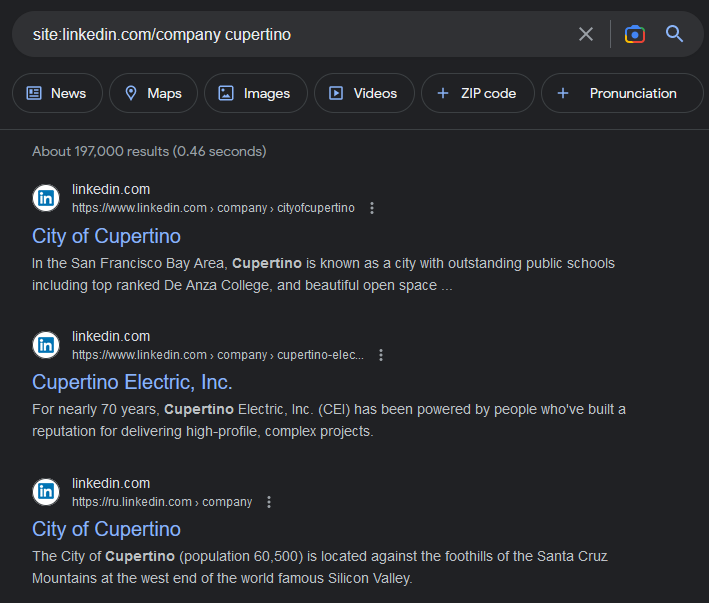
Use Professional Social Network's Search Bar
Using Professional Social Network search through its built-in search bar is also free. For example, if you want to search for the company Apple, you type "Apple," and then you will probably get the company Apple. You can then click the Apple feature screen, and the next thing you know, you're on Apple's Professional Social Network profile.
Say, though, that you wanted to look for a technology company located in the United States. Then you could instead use the filters along the top of the page. They look like this:
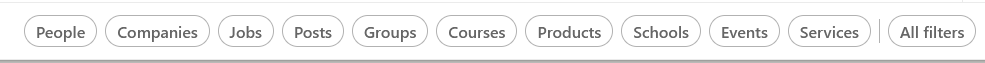
Here's how they look once you've selected some of them:
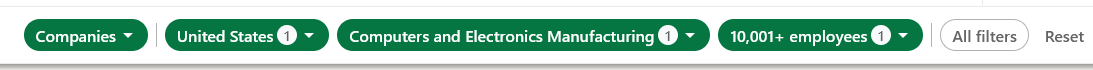
But what if this isn't enough granularity?
Professional Social Network Sales Navigator
The mecca of boolean search. It's a paid product, but if you only need it for one month, you can cash in on your once-in-a-lifetime free trial, and it's a pretty excellent tool at that price.
You get access to nearly unlimited ("nearly" is necessary, it's not truly unlimited) Boolean logic on a large number of fields, and you can also save the lists you've made for future access. For more information on the Professional Social Network Sales Navigator, do check out our [Professional Social Network Sales Navigator deep dive](https://nubela.co/blog/what-is-the-Professional Social Network-sales-navigator/).
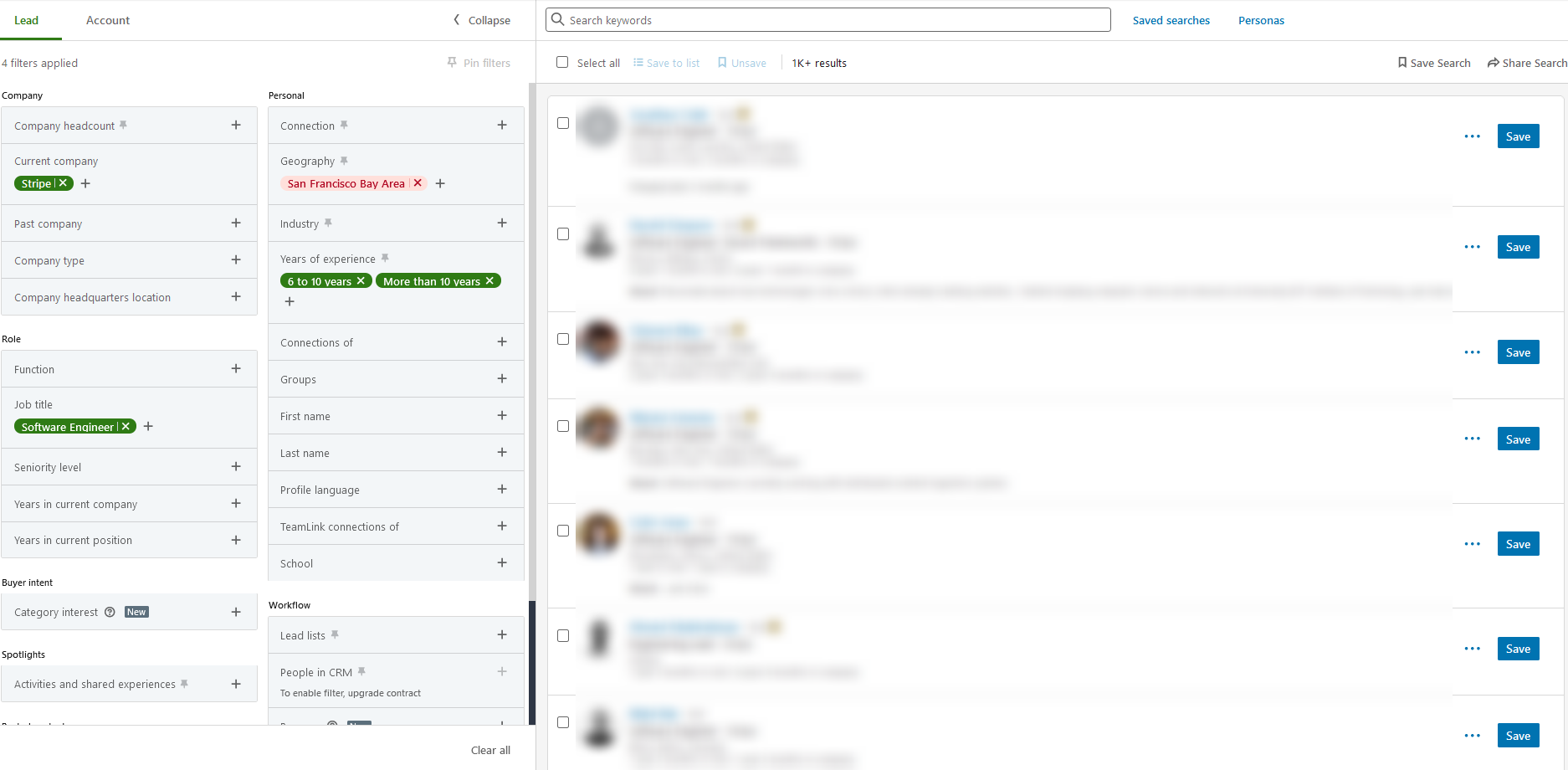
UpLead
UpLead is the only unofficial UI option in our list, and it's here because it's just that good (but keep in mind how much you'll be spending on it). Its UI contains a lot of the fields you're used to in Sales Navigator, like "technologies used," but UpLead enriches with data from sources other than Professional Social Network.
The catch? UpLead is expensive; in addition to a monthly fee, you have to pay a credit cost per individual profile that you unlock, and each profile costs as much as $0.60 on their low-commitment plan or $0.30 on their high-commitment plan. Go there for the GUI, but don't stay for volume, and certainly don't stay for their API.
Solutions for developers
Now, we'll talk about a couple tools aimed at developers. We'll first compare and contrast two competing products for Search, Proxycurl and People Data Labs, and we'll show you why we think Proxycurl is the better option. And just for fun, we'll show off a couple of other features that Proxycurl has.
Let's get right into it!
Proxycurl vs PDL
How much does each one cost?
Before we look at the code, let's discuss the costs. PDL gives you a few free credits, but after that, this request normally costs you $0.23 - $0.16 cents per result. Assuming you're making queries at scale (think 200+ results per search), Proxycurl's flat fee ($0.70 - $0.32, depending on your plan) will be fully amortized across your result set and effectively disappear. At that point, you're paying somewhere between $0.20 and $0.09 per result, depending on volume, and even less than that if you're on an enterprise plan.
To summarize:
- PDL has no fee per query, but each result costs more.
- Proxycurl has a fee per query, but each result costs less.
- When you query a lot of results, the fee per query is amortized into the Price Per Result, and so overall Proxycurl is charging you a lot less.
Even more TL;DR: Proxycurl costs less than PDL. Always do the full math for yourself when you see sites with different credit arithmetic.
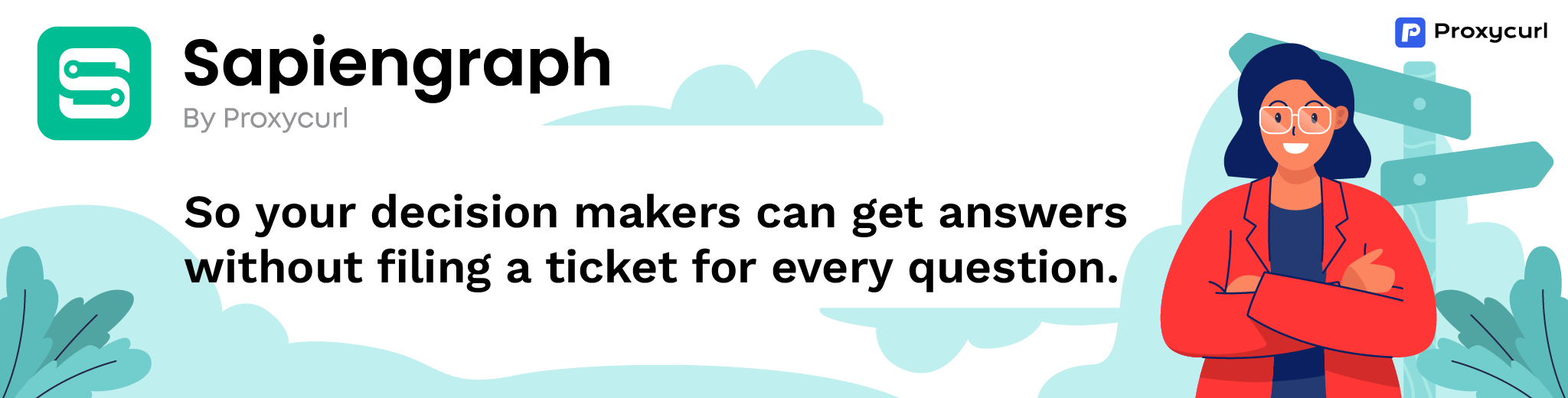
The case study: Searching for SWE alumni of Discord
In this case study, your company needs to fill developer positions with candidates who are alumni of some specific company or set of companies (in this case, we're using Discord as our example company).
We'll omit the results in both cases; we want to avoid committing people's PII to a blog post. Proxycurl is set to give you a JSON, which you could easily continue processing if you dropped out json.dumps. PDL will generate a CSV.
Proxycurl option
First, we'll look at the Proxycurl solution, where about half the file is imports and defining constants:
import json, os, requests
api_key = os.environ['PROXYCURL_API_KEY']
headers = {'Authorization': 'Bearer ' + api_key}
api_endpoint = 'https://nubela.co/proxycurl/api/search/person'
params = {
'current_company_Professional Social Network_profile_url': 'https://www.professionalsocialnetwork.com/company/discord/',
'current_role_title': '(?i)(software engineer|\bswe\b)',
}
response = requests.get(api_endpoint, params=params, headers=headers)
print(json.dumps(response.json())) # json.dumps is only for formatting
Note the (?i) flag to make our regular expression case-insensitive.
PDL option
Now we'll take a look at the People Data Labs solution. Here's how you do it using their Elasticsearch-based approach. The advantage of Elasticsearch is more control over each query. The disadvantage is, well, queries that look like this (and note that we're still missing out on job titles like "staff software engineer" etc.).
# This code was generated by People Data Labs's Query Builder
import os, requests, JSON, time, csv
API_KEY = os.environ['PDL_API_KEY']
MAX_NUM_RECORDS = 1 # a small number here since we don't have unlimited API access there
# NO CHANGES NEEDED BELOW HERE
PDL_URL = "https://api.peopledatalabs.com/v5/person/search"
request_header = {
"Content-Type": "application/JSON",
"X-API-key": API_KEY
}
ES_QUERY = {
"query": {
"bool": {
"must": [
{
"term": {
"job_company_Professional Social Network_url": "professionalsocialnetwork.com/company/discord"
}
},
{
"terms": {
"job_title": [
"software engineer",
"senior software engineer",
"swe"
]
}
}
]
}
}
}
num_records_to_request = 100
params = {
"dataset": "all",
"query": json.dumps(ES_QUERY),
"size": num_records_to_request,
"pretty": True
}
# Pull all results in multiple batches
batch = 1
all_records = []
start_time = time.time()
while batch == 1 or params["scroll_token"]:
if MAX_NUM_RECORDS != -1:
# Update num_records_to_request
# Compute the number of records left to pull
num_records_to_request = MAX_NUM_RECORDS - len(all_records)
# Clamp this number between 0 and 100
num_records_to_request = max(0, min(num_records_to_request, 100))
if num_records_to_request == 0:
break
params["size"] = num_records_to_request
response = requests.get(PDL_URL, headers=request_header, params=params).json()
# snip a bunch more result-processing code
I'd rather stick to my params dict, but you're welcome to give it a try.
Some more Proxycurl examples
In the final section, we'll look at a couple of interesting examples with Search using Proxycurl. If you want more, you can find a whole bunch more in our Proxycurl Search blog announcement.
Search for Stripe SWEs
This was the toy example I used in our [Professional Social Network Sales Navigator article](https://nubela.co/blog/what-is-the-Professional Social Network-sales-navigator/), but in that article, I never provided code. Let's fix this immediately!
Specifically, we'll search for:
- Stripe SWEs
- With 6 years of experience at Stripe
- Who aren't in the Bay Area (here, we'll use San Francisco)
And here's the code:
import json, os, requests
api_key = os.environ['PROXYCURL_API_KEY']
headers = {'Authorization': 'Bearer ' + api_key}
api_endpoint = 'https://nubela.co/proxycurl/api/search/person'
params = {
'city': '^(?!.*San Francisco)',
'current_company_Professional Social Network_profile_url': 'https://www.professionalsocialnetwork.com/company/stripe/',
'current_role_before': '2018-01-01',
}
response = requests.get(api_endpoint, params=params, headers=headers)
print(json.dumps(response.json())) # json.dumps is only for formatting
Don't recognize the regex syntax in the city field? That's called "negative lookahead," and it means that the city field cannot contain "San Francisco." Even if you don't recognize lookaround, you might be familiar with \b, another so-called "zero-width assertion." Zero-width assertions state (or "assert") a condition that must be true about the regex at this point without actually consuming any characters (so their "width" is "zero"). They're super useful!
Anyway, since this query returns people, we won't print the results here; you know the drill. But feel free to run it on your own - or modify it to your heart's content.
Find alumni of your school
Here's another one you can personalize and do at home. Find alumni of your school with your same major working at top companies - maybe this can help you get an introduction somewhere.
Here's the base code:
import json, os, requests
api_key = os.environ['PROXYCURL_API_KEY']
headers = {'Authorization': 'Bearer ' + api_key}
api_endpoint = 'https://nubela.co/proxycurl/api/search/person'
params = {
'education_school_name': 'Caltech',
'education_field_of_study': 'Mathematics',
}
response = requests.get(api_endpoint, params=params, headers=headers)
print(json.dumps(response.json())) # json.dumps is only for formatting
Parameters you can add to this include:
current_company_nameorpast_company_namewith a list of companies you're interested in separated by|and with^()$wrapping the expression. For example,^(Amazon|Apple)$.- Alternatively, if you're only interested in one company, use the
current_company_Professional Social Network_profile_urlorpast_company_Professional Social Network_profile_urlfield.
Once again, since this query returns a list of names, we won't show the example output.
Conclusion
Last time, I said there was no silver bullet if you wanted a company API. And the same thing is true if you want something as general as to "search Professional Social Network." Boolean search? Professional Social Network Sales Navigator - or maybe UpLead - or perhaps you know of a better tool. But if you want to search Professional Social Network as a developer, you want to go with Proxycurl. Ever since our Search API launched, we've been hard at work making it a best-in-class experience for developers to automate their way through thousands of results. So why wait? Sign up for an account and claim your free credits now!
